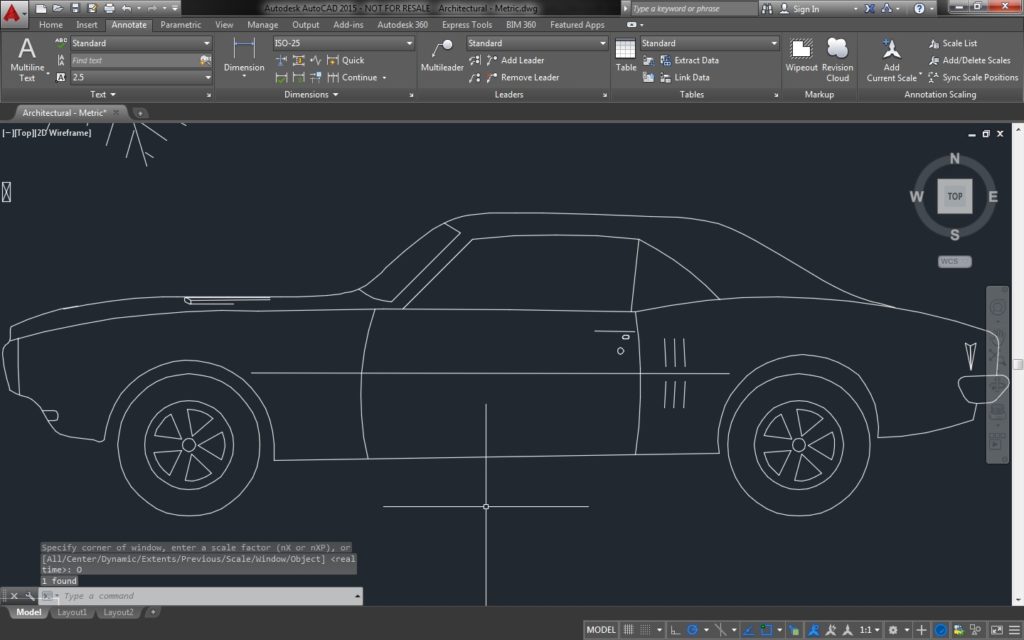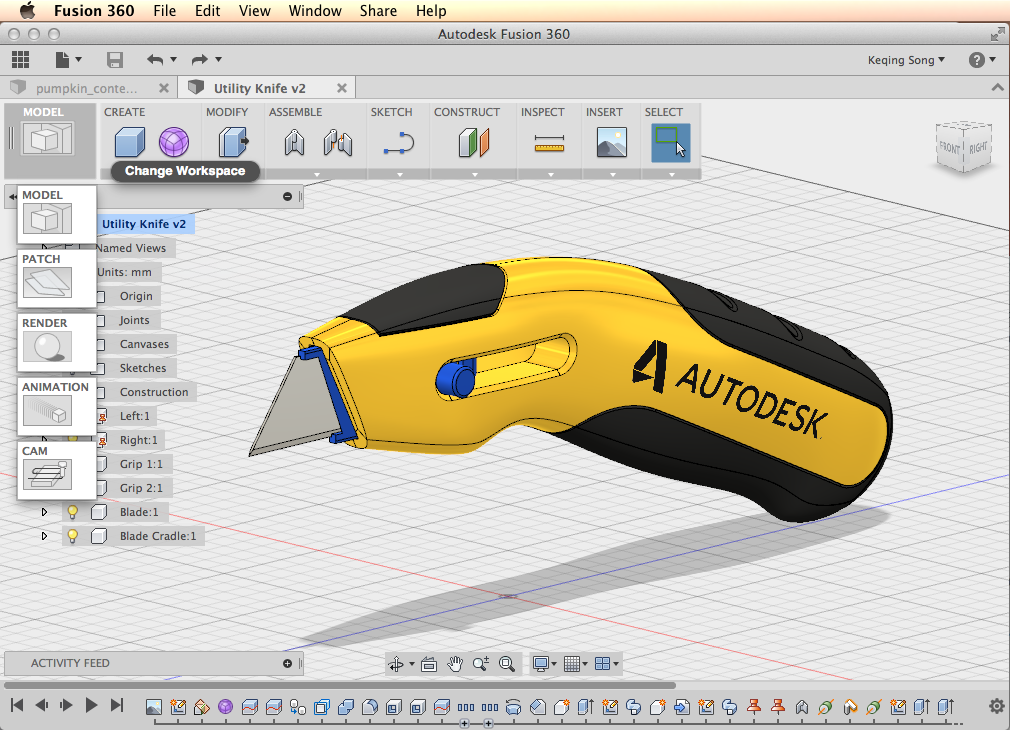In the last segment, we discussed sketching your invention ideas using simple drawing tools like paper and pencil. In this section we are going to discuss some of the more advanced methods you can use to begin getting your idea out of your head and into some form of technical illustration.
2D and 3D Design Software Used By Inventors
There are a number of software packages available to the inventor to help them describe their invention ideas visually. Some of the two and three dimensional drawing software systems used by inventors are listed below and a great place to start learning the process of modeling your design.
Free Online Drawing Apps
Invention Therapy wants to teach you how to become a professional inventor. It is important that you learn how to use the right tools to correctly describe your invention ideas. Most two dimensional drawing and sketching programs are a good start for basic concepts but you will need to step up your game and move up to more professional product design software in most cases.
Two Dimensional Drawing Software For Sale
Although these programs are limited in terms of design, many inventors use two dimensional design programs like the ones above for building products cut on laser engravers, vinyl cutters and CNC routers. Corel Draw is the simplest to use and will export what are known as DXF files used in most two dimensional cutting systems. Many of the complex products shown in our TV shows were designed in two dimensions for cutting on a laser cutter. Although these products were designed in Solidworks, they could have easily been done in Corel Draw.
Here is a two dimensional product design that assembles in three dimensions but is made of simple cut sheets of wood. This product could have been designed in Corel Draw but we found it easier to build in Solidworks because that is the software package we use. You can use any software or technique you are comfortable with as long as it gets the job done.
Photo Realistic Software
Many design schools teach their students to use high quality, three dimensional, photo realistic rendering software to build concept drawings of their invention ideas. The following programs are used by conceptual product designers worldwide. I emphasize the word “conceptual” because many times, the designs finished via these software packages are not ready for prototyping and manufacturing. In fact, designing with this type of software can help you create beautifully rendered images that you or an experienced engineer may never be able to build!

Free 3D rendering Software
I can not emphasize enough that when sketching your invention ideas, it is best to skip all of the simple drawing programs and photo rendering packages and go directly to learning the professional design systems. There are three basic packages ranging from free to very expensive. It is your choice which one you prefer to learn but they all basically achieve the same thing with key differences being in the way products are designed.
In order to create an actual prototype of an idea from an invention sketch, you will need to put together all the parts needed to build the product. In the beginning, you may need some quality illustrations of your idea. This type of approach is often used to raise interest from investors or describe your idea visually to engineers and other experts. Rendering quality images will not get you to the prototype or finished product.
Professional Design Software For Inventors
Most of these design programs offer trial or free versions to students.
AutoCAD by Autodesk
AutoCAD is one of the original and most widely used of the 3D modeling programs. Originating from DOS and migrating to Windows, AutoCAD still uses a Direct Modeling, coordinate based system to design objects in three dimensional space. Most engineers are comfortable with this type of data entry but for me, the numeric aspect slows down and limits my designs. Other designers would argue that Parametric Software holds them back too. It just depends on which method you started with and find more comfortable.
My opinion is that AutoCAD great for industrial design and large scale projects but not the best choice for building products.
Fusion 360 by Autodesk
In an effort to move into a more three dimensional friendly environment, Autodesk has put a great deal of thought into Fusion 360. A direct competitor to Solidworks, Fusion 360 offers the ability to output G Code, the standard control files for CNC cutting machines. While inspired by AutoCAD, Fusion 360 offers both parametric and coordinate based environments.
Fusion 360 is quickly becoming popular with inventors because of its ease of use and free trial offers. Invention Therapy uses Fusion 360 to program our CNC router and other machines.
Fusion 360 is our second choice but a great one for 3D design software. Even if you learn another software package, Fusion 360 will still come in handy from time to time.

Solidworks by Dassault Systemes
Obviously from all our videos you can tell that Solidworks is our favorite software package. It is used by many inventors worldwide. Think of Solidworks as the Ferrari of software design packages. Based on Parametric Software where every point, line and object holds a relation to all other features within the design, Solidworks offers a free form approach to the way an object is created. Without the innovations within Solidworks, many products from our daily life would still have square, boring shapes. Solidworks has brought us all those beautiful, sweeping lines we see in our vacuum cleaners, hand drills and just about everything else.
If you want to be a part of an elite group of designers, Solidworks is the only choice for an inventor.
Simple Sketching In Solidworks
It is easy it is to do basic sketching in a 3D design program like Solidworks.
When I started learning Solidworks, I found it to be a little intimidating but the truth is once you practice, it becomes very easy to design fully functional products. Most of the models in Solidworks can be made in real life directly from the files that you create. Your designs can be 3D printed, laser cut and even machined directly from the files in Solidworks when they are done correctly.
Sketching Your Invention Ideas Become Easy In Professional Software
The purpose of this section is not to scare you but actually to motivate you in learning how to sketch within professional 3D design software. If you have the patience to learn, you will be able to design anything you want including an entire automobile. That is how powerful programs like Solidworks and Autocad have become. It doesn’t matter if you learn Autocad, Autocad Fusion or Solidworks as long as you attempt one of them. This is your job as a professional inventor. Before you know it you will be able to design products as complex as the one in the video below.
If you can get this far in the process and have started learning the art of sketching your invention ideas and how to design your inventions within one of these professional design packages, you are on your way to success.
If you would like to learn Solidworks, I have created many videos on this subject. CLICK HERE TO LEARN SOLIDWORKS FAST!
If We Can Sketch In Solidworks and Fusion 360, So Can You!

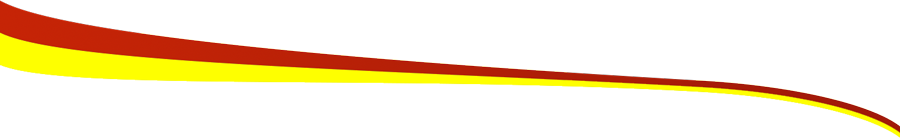
Are you ready to become an inventor?
Getting your idea out of your head and into your hands is only the first in a long set of steps towards becoming a successful inventor.

First Steps To A Successful Invention
At Invention Therapy, we believe that the power of the internet makes it easier than you think to turn your invention idea into a reality. In most cases, you can build a prototype and start manufacturing a product on your own. Changing your way of thinking can be difficult. Being an inventor requires you to balance your passion with the reality of having to sell your products for a profit. After all, if we can't make a profit, we won't be able to keep the lights on and continue to invent more amazing things!Please subscribe to our Youtube Channel!