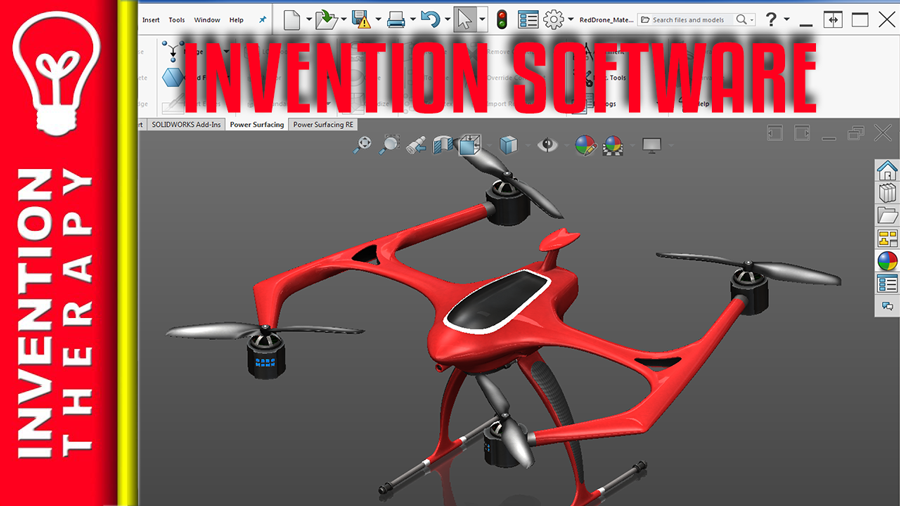When it comes to picking the best invention software, there are a few basic skills you will need to learn in order to create your prototype and manufacture your product. This invention software will include 3D computer-aided design (CAD) programs, electronic PCB software and various other programs for spreadsheets, presentations, and building websites.
When it comes to invention software, the choices can seem unlimited. Once you begin to understand how each of these tools fits into the design process, you will see that it is much easier than you first thought. For now, we will focus on the basic invention and product design software you will be using. If we can complete our design virtually, we can eliminate 90% of the expenses associated with inventing a product.
The better you get at using software to design your invention idea, the lower your start-up costs will become. The only real expense in bringing your idea to reality will be the time it takes you to learn the design process and how to use the software.
Depending on your invention idea, there will be a few choices for the programs that we recommend using during this phase.
Mechanical Design Software
- Dassault Systems – Solidworks
- Autodesk – Fusion 360
- IMSI Design – Turbocad
Although Solidworks and Fusion 360 can be expensive, they do offer student licenses for around one hundred US dollars. If you or a family member are a student, I suggest you take advantage of this opportunity.
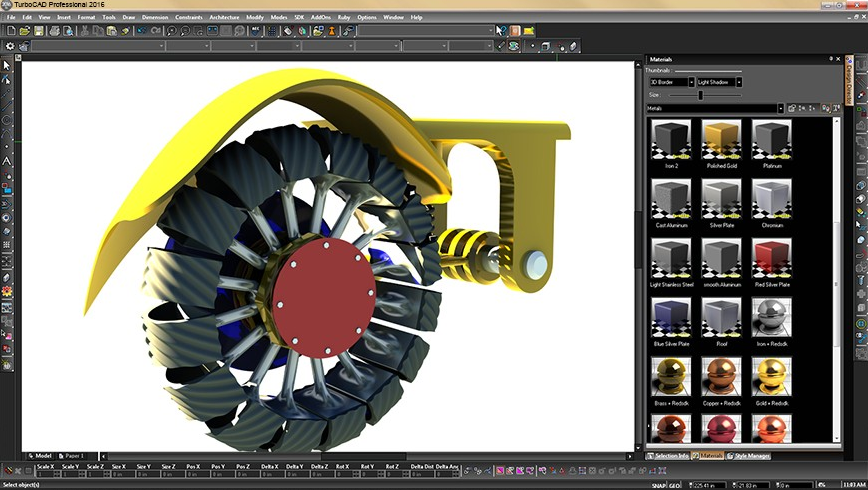
When I first started using invention software for my design process, Turbocad was the best choice. The price was reasonable and it offered many features that were easy to learn. As my skills in design got better and my budget increased, I moved on to Solidworks. The transition was easy since I already knew the basics of using this type of invention software.
Electronic Design Software
If you are designing an electronic device, it is very likely that you will be using more than one of these software programs to complete your prototype. Electronic products usually have some sort of enclosure or case that will need to be designed along with the PCB so that they fit neatly together.
When I first started inventing, I used a drafting table and some crude drawings to show the CNC machine shops what I envisioned my product to look like. These days, it is much better to do most of the design yourself and then work with the manufacturers to make any changes that may be needed in your design.
You must have an understanding of the various manufacturing processes. A good way to learn is by visiting some of these shops locally and talk to the people that work there. Once you become familiar with the various types of equipment, you will be better able to decide on how you will use your invention software during the design process.
Manufacturing processes.
- 1 Casting
- 2 Labeling and painting
- 3 Moulding
- 4 Forming
- 5 Machining
- 6 Joining
- 7 Additive manufacturing
- 8 Other
Don’t be intimidated by this list of manufacturing processes or the choices of software that you will need. Over time, you will learn the basics of each of them. After all, you aren’t going to be making your parts, we will leave that up to the professionals. It will be your job to lay everything out for them in the software so that their machines can turn your invention idea into reality.
Start learning invention software
An easy way to get started learning to design parts in CAD is by coming up with some 2D objects to create. Laser engravers, vinyl cutters and some CNC machines all use 2D CAD programs to cut parts.
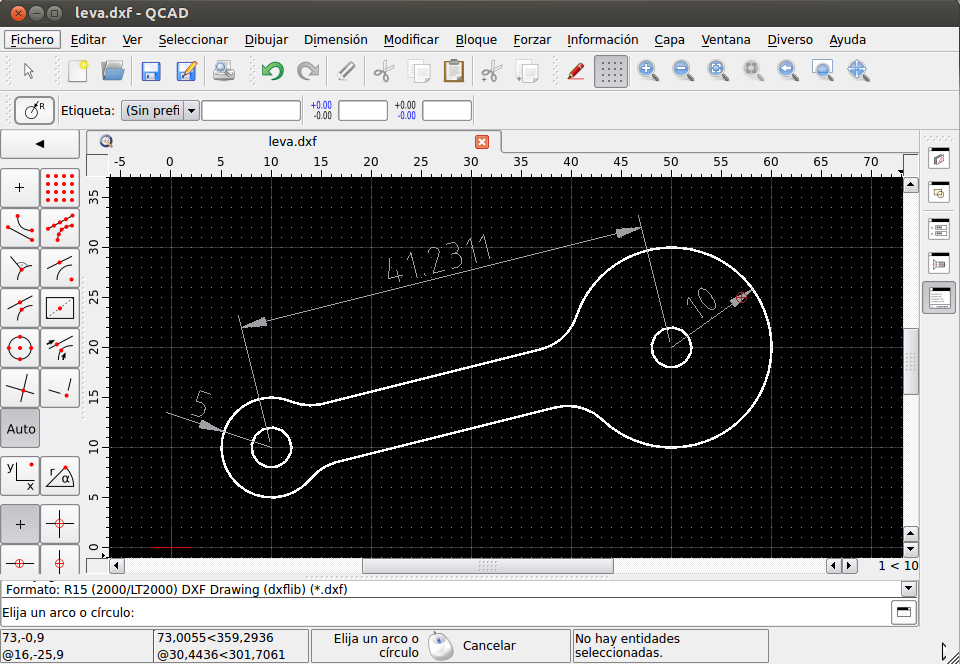
QCAD offers a free 2D invention software package. There really is no excuse for you not to start learning today. Download the free 2D version of this invention software HERE.
Once you design a few parts in 2D, you will begin to understand the foundation for all product designs. It starts with simple 2D objects and grows into complicated multi-dimensional parts. Don’t be fooled by the simplicity in 2D design because many complicated objects are actually designed in 2D. Things like automotive gaskets, mounting brackets, outdoor signs, and packaging for products are all designed from flat sheets in 2D CAD programs.
The history of invention software
Doctor Patrick Hanratty developed the first commercial numerical controlled programming system called PRONTO. This was the start of the CAD revolution back in 1957. From there Sketchpad was introduced by Ivan Sutherland in 1960 and it used a light pen to draw on a CRT.
Ford and other automobile companies started developing their own CAD design software systems as early as 1967. These complex devices were custom-built with dedicated software, unlike the computer systems we use today.
Another big innovation occurred at the Standford Research Institute when Doug Engelbart filed US Patent 3,541,541 for the first computer mouse. Without this innovation, we are not sure where computer technology would be today.

By 1971, Doctor Patrick Hanratty had made significant advancements in CAD invention software and released ADAM. This software was written in Fortran a popular programming language of the time. Most computer-aided design packages can trace their roots back to ADAM in some way.
CADAM and MiniCAD were popular in the early eighties and by 1992 Autocad was starting to take shape. STEP became the standard file format that allowed companies to communicate their design ideas across multiple software packages.
Introduced in 1995, Solidworks and Solid Edge both provided inventors with new ways to express their ideas. These programs moved away from the classic, numeric grid-based design process and allowed the user more stylistic freedom when working within three-dimensional space.
From the year 2000 on, invention software has improved significantly. Like the industrial revolution of our time, these advancements have made all of our lives easier and more enjoyable. Inventors are only limited by their imagination. Laser cutters, 3D printers, and all the latest manufacturing technologies are just a mouse click away.
The future of invention software
Hardware and software technology has been improving at a record pace. We have seen 3D printing go from plastic parts to metal objects in the last few years. Laser cutters that were once tools available to large corporations can be found in homes, garages and small offices around the globe. There is no telling what the future may hold but one thing is for sure: The technologies that are needed for you as a first-time inventor are available now.
However you decide to proceed with your invention idea, the first step you need to take is to start thinking about building your prototype. You start the process by looking for inspiration and coming up with a plan to build your invention. We have worked hard to lay out the process in simple steps to help you get started.
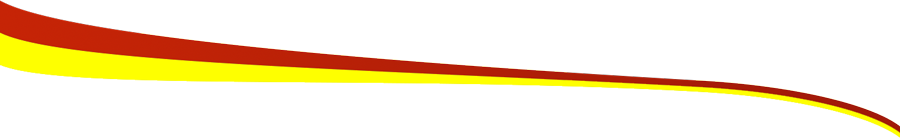
Are you ready to become an inventor?
Getting your idea out of your head and into your hands is only the first in a long set of steps towards becoming a successful inventor.

First Steps To A Successful Invention
At Invention Therapy, we believe that the power of the internet makes it easier than you think to turn your invention idea into a reality. In most cases, you can build a prototype and start manufacturing a product on your own. Changing your way of thinking can be difficult. Being an inventor requires you to balance your passion with the reality of having to sell your products for a profit. After all, if we can't make a profit, we won't be able to keep the lights on and continue to invent more amazing things!Please subscribe to our Youtube Channel!